Playing Ball with LinkedIn!

Five Powerful things you can do today!
You have the power to transform your LinkedIn account from a mere “me too” entry into a powerful, proactive tool. Generate sales leads, income, and employment opportunities. This is NOT your grandpa’s social media!
Contents
Right Way to Use Title Profile as High-Value Space
Structuring Your About Profile – Do’s/Don’ts
Photo & Background Strategy
How to sync Skills Profile with ATS using SEO
How to Gain Recognition as an Expert
The facts are mind blowing:
LinkedIn has over 600 million registered users, 44% of LinkedIn users take home over $75,000 which is above the national median for the US. Millennials make up 38% of the user base of which over 11 million are decision makers.
About Employment and Lead Generation…
LinkedIn is an especially good source for discovering leads. Hubspot found that LinkedIn is 277% more effective at generating leads than Facebook and Twitter.
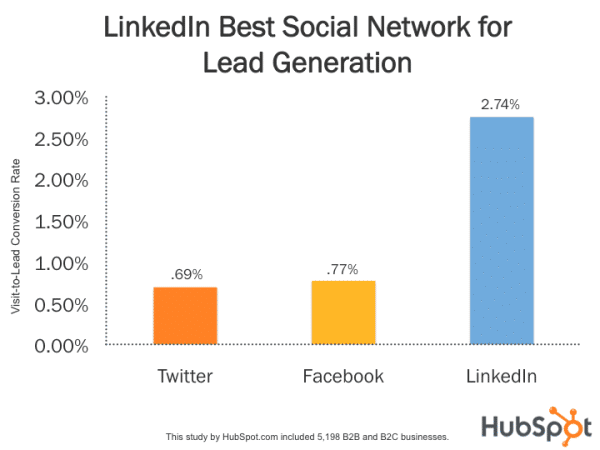
Virtually ALL Job Recruiters use LinkedIn as a Resource
This article started out as a review of LinkedIn’s productivity features as a job resource and sales lead generation tool. I quickly realized there are literally millions of users who are failing to use even half of the free tools and tactics available for promoting themselves or their company. So I have written a multi-part series. This Part 1 article covers how to correctly set yourself up for success in the job market and how to take advantage of LinkedIn’s advanced job search features so that great jobs actually come looking for you!
(1) The Right Way to Use Title as High-Value Space
Are you wasting prime searchable territory?
Your job title appears right underneath your photo and name. This is actually your headline and you have three lines in which to brand yourself and appeal to anyone who happens to be looking for what you have to offer. Almost instantly, your headline either communicates you are worth a look, or a waste of time.
Let’s say I am looking for an executive chef. You are one of the greatest chefs to ever live, and there you stand with a sign around your neck that says, “Frank Fishback, Looking for Work!” I pass right by you, looking at Samuel Burnem, who recently failed cooking school, but has a sign that says “Executive Chef – I prepare delicious, nutritious food!”
So, do I keep reading Fishback’s page trying to figure out what he does (already knowing his title is “Looking for Work”) or do I jump over to Burnem, to learn about his delicious, nutritious food?
Now consider Erin Booth, a talented mentor of virtual assistants, who uses a very powerful formula for her title/headline:
Your job | Your target audience | Your special sauce
She tells what she does, who she helps and the results you can expect including how to contact her. If I’m a virtual assistant, or if I’m looking for a VA, I am going to be contacting Erin. Does your LinkedIn title/headline cause people to want to know more?
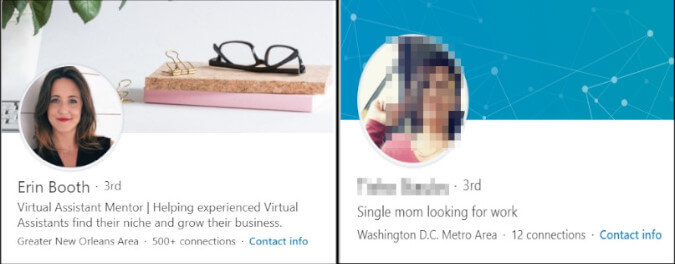
Title in a Nutshell: Your first step should be to review your title/headline and make sure it is working hard for you! Remember, those lines in your title are searchable. If you use them to say “guru of happy ideas” you will find those terms don’t appear in many (if any) recruiting searches. Best solution: Use Erin’s formula:
Your job | Your target audience | Your special sauce
Should your title say “unemployed?”
First and foremost, you shouldn’t let your unemployment status define who you are and you’re capabilities. However, you must deal with the reality of bias. Employers often give preference to the employed over the unemployed. The theory is that employed persons are more qualified because they have a fresher set of skills than the unemployed, therefore having no current position is a competitive disadvantage.
How to measure the negative impact of listing “unemployed” in your header
Here’s how you can measure how badly you’re being hurt when you list “unemployed” (no current position) on your profile: Run a bias test by adding a current position and then removing it. In each case, use LinkedIn People Search to sort results by keyword which will show how others find your profile. When you remove the new position you added, leave the previous position closed (show an end date) and LinkedIn will default to unemployed and your ranking will drop in the LinkedIn search results.
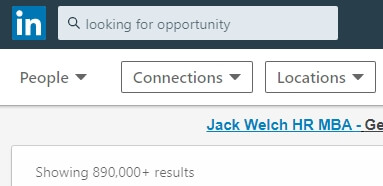
Swapping out the term “unemployed” for the sweeter more gentle term of “Looking for Opportunity” is also a nonstarter.
Consider this:
I recently used LinkedIn’s People Search to search the phrase “Looking for Opportunity” and it returned over 890,000 US users who placed that phrase in their header. It is HIGHLY unlikely that a recruiter or hiring manager would want to search on such a term to narrow down the field! Using this phrase perhaps in your “About Me” section might show your approach-ability for deals, but don’t waste the high-value promotional opportunity provided by your header. Make that space count!
One alternative is listing your current position as a consultant but that doesn’t work for everyone. An alternative is to have your “current position” (enter start date with open ending) displayed as the job skills/keywords that best describe the position you are seeking. For example, “IT Professional Seeking Application Development Roles in Production or Manufacturing.”
I would advise against listing volunteerism or other nonwork-related activities in your header as a substitute for your current position because you get the worst of two worlds… you highlight the fact you are unemployed while losing the ability to rank high in search results for keywords related to your employment objective.
So, if I don’t list unemployed as a keyword, how do recruiters find me?
You can privately signal to recruiters you’re open to new job opportunities.
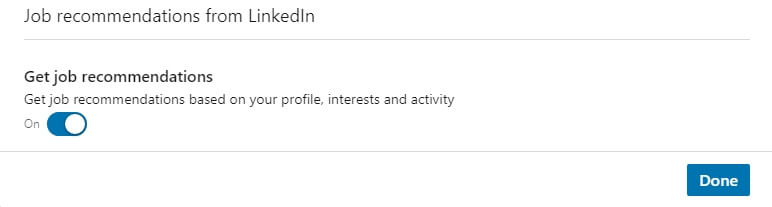
Open Candidates is a LinkedIn feature that let’s you privately signal recruiters you’re open to new job opportunities. Click on the “Jobs” tab and then click on “Manage Alerts.” Then set “Get Job Recommendations” to on and you will start showing up in recruiter searches that fit your profile. This feature is especially useful if you want to change jobs but don’t want your current employer to know you’re looking.
(2) Structuring Your About Profile – Do’s/Don’ts
Notice that the About section appears immediately underneath your Contact Information and only shows as a three-line preview unless you expand by clicking “See More.”
The three-line preview has only one goal: entice the reader to expand the “About” section and read more about you!
Does that mean I should post my resume further down in the About section?
Your visitor should definitely NOT see the top of a resume peeking out from those first three lines! In fact, DO NOT load your resume anywhere in the About section!
Resumes should be precisely targeted towards a specific job opportunity and are not designed to provide a global view of you as a person.
Use the About Section to communicate the big picture!
Three Things NOT to have in your About Section
There are three things you should NOT have in your About Section:
(1) No resumes;
(2) No life story – if it’s not about how you can fill their needs they will quickly lose interest;
(3) Don’t be vague in your big picture of what you do and results accomplished.
If not in the About section, is there anywhere on LinkedIn I should upload my resume?
The answer is yes and no.
No! Definitely not in your About section. I also don’t think you should upload it as a supplementary document which LinkedIn also allows. The reason is that your resume should be “fine-tuned” to reflect your best presentation for each job application. If you make your resume available as a supplementary document there is always the possibility the wrong resume will end up with a recruiter or hiring manager or an ATS audit, instead of the one you fine-tuned for the opportunity. I would advise keeping your resume/s stored outside of LinkedIn.
Yes! Easy Apply. I would upload my resume whenever I find a job I’m interested in via LinkedIn’s Job Search. Using Easy Apply you can upload your resume, just make sure the skills listed on your resume and in LinkedIn’s skill section are tweaked to match the job requirements. Just store your up-to-date base resume somewhere handy and then customize it where needed before uploading for each job application.

Using LinkedIn’s Easy Apply won’t change your About profile and as an added benefit, it will allow you to keep track of your job search when using LinkedIn’s Jobs section.
Best Practices for the About section
The About section solves four problems for the recruiter/hiring manager.
In 3-5 paragraphs it quickly tells them:
(1) who you are;
(2) specifically what you can do;
(3) how you can help them;
(4) if you’re worthy of pursuit;
Those four things are the real reason they clicked “Show More” so don’t disappoint them!
Showtime. Your About section is an informal, friendly “snapshot” of you, so don’t write in the 3rd person. Referring to yourself formally, “Mr. Jones was…” places distance between you and the reader, while the first person closes that distance.
About section in a Nutshell: Remember, the goal of the three-line preview is to encourage clicking “See More” and the goal of the expanded “About” section is to communicate what you actually offer and to make the reader want to pursue you as the solution to their needs. This section should be between three and five short paragraphs. When you compose your paragraphs, think about the four value propositions, who you are, what you do, how you can help and are you projecting as a valuable connection.
(3) Your Photo and Background Photo

1. No professional photo, no background image. Message: “I don’t care.” Is this a good idea?

2. Henry is an appraiser of Chinese artifacts. He is professionally dressed against a light background. Photo would certainly catch the eye of anyone interested in Chinese artifacts.
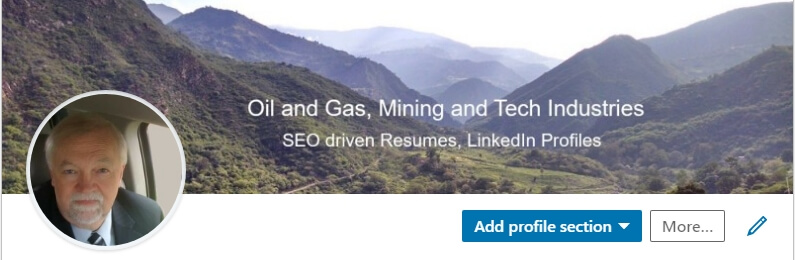
By default, LinkedIn presents a blue image in the background. This is an opportunity to brand yourself by replacing it with an image related to your work and if you like, add a little descriptive text. The recommended image sizes in px are:
LinkedIn profile picture size: 400 x 400;
LinkedIn background photo size: 1584 x 396;
LinkedIn post image size: 1200 x 1200.
A really easy way to do this is use Canva. This is a free online image editing tool that is powerful, flexible and intuitive. Use it to resize images, add text or graphic design. Just goto canva.com and open your free account.
Your personal image should be a headshot, professionally dressed and a solid color white or grey background is preferred. Since it can be used in many places other than your profile, having a professional photo made is a good idea. Most definitely do not include a photo of yourself with another person. No hoola hoops or cute cats.

(4) How to Sync Skills with ATS using SEO
LinkedIn allows you to list up to 50 skills, of which the first three are visible without clicking “Show More.” Generally, a recruiter or hiring manager will glance at the visible skills but not bother to look further, because your resume has already met certain search criteria. However, there is someone who will read every single one… the employer’s ATS system!
LinkedIn allows you to control which 3 of your skills display because you would rather a recruiter sees that you are skilled in brain surgery than MS-Word. Make sure that you arrange your best 3 skills matching your objective as visible.
Meanwhile, an ATS system doing deep search will likely have done the following:
* Reconcile the skills on your resume with the skills you listed on LinkedIn; Having skills on your resume that don’t show on LinkedIn or vice versa is not necessarily a problem, but here is where it gets sticky – if you have a match, ie the same skills listed on both your LinkedIn Skill profile and your resume, but they are not supported by endorsements, the ATS may ignore that skill altogether and that could result in your resume being dropped from consideration. If you leave the LinkedIn skills blank, you will miss out on a large number of search hits.
The solution is to make sure you have at least one endorsement for any skill listed.
A good practice is to review the job requirements for the type of jobs you are targeting. You will see certain common terms and phrases germane to required job skills. It’s a good idea to embed those terms in a paragraph included in the About section of your profile as well as in your resume and in your cover letter. My term for this is “romancing the bot.”
(5) How to Gain Recognition as an Expert
Your value to a potential new employer and by extension, the quality of offers you receive, is enhanced if you are thought of as an expert in some facet of your field. There are lots of editorials that praise the benefits of posting LinkedIn articles as a means of recognition as an expert. If writing articles or even sharing relevant posts hasn’t appealed to you in the past, you might change your mind after considering some statistics.
Why you should care about the value of LinkedIn posting. Just take a moment to consider this simple math and you will instantly see the value of posting your own content.
Every week, LinkedIn content is seen 9 billion times, spread over 250 million active users. That’s about 36 billion impressions each month. Of those 250 million active users only a little over 1% (3 million) share weekly content. Amazing!
That means the 3 million who share their original content are getting 9 billion impressions each week. That’s an average of 3,000 views on your article each week, for free!*
* Averages assume equal distribution which doesn’t happen. It’s unlikely you will have all 3000 views from your proportionate share of the “pot” however it is highly likely you will have a substantial number of views and certainly a lot more than on any other social platform.
Further, if you link back to your blog or website you will see an uptick in traffic. Last but not least, Google crawls and indexes LinkedIn posts which should lead to further benefit from your keyword usage. Meanwhile, back at your resume, if your posts are congruent with your resume, the recruiter’s AI search software is busy increasing your trust and profile ranking because it has discovered indicator signals of authority flashed by your content posting activities.
Making it actually happen.
We set aside time for exercise (or should) and you can also gain great benefit for your life by setting aside perhaps 30 minutes of the very early morning each day, to just think about your career, what you can offer and jot down some notes for research/fact-checking. Turn those notes into a weekly post and you will see tangible benefits including better thinking from this modest effort.
Closing thoughts.
I hope that you found value in these strategies and techniques and begin implementing. Even if you are pressed for time, just start with a review of the Title and About sections of your profile, you will find the process well worth the time and effort. Working on your LinkedIn profile is an investment in yourself and it’s one of those things that truly is a “cinch by the inch” because you won’t lose ground doing a little every day – even small improvements stay in place!
-Glenn Mitch Sitter
https://sslduck.com
https://linkedin.com/in/fasthorses
SEO optimized Resumes, LinkedIn Profiles, Cover Letters, Websites, SSL Certificates, and cybersecurity.
Contact me about writing your resume at [email protected]
For more articles like this: