
If your website has no SSL Certificate or if the certificate is improperly installed, your browser will show the below warnings. Depending on the browser, the visitor may be forced to acknowledge your site as “not secure” before the site can be loaded.
Search engines, led by Google, have the objective of eventually abolishing any website without an SSL Certificate.
Here is what is being displayed when a visitor lands on your website today as of Feb 2020. See for yourself! After reading these three examples head over to your website and take a look!
- If you have NO SSL/TLS certificate: When a visitor lands on your page after typing your URL address without using the https prefix, they see an informational note beside your URL that says “Not Secure.”
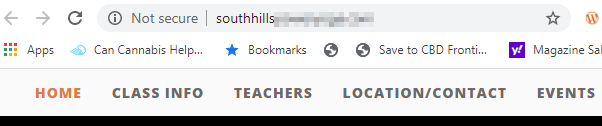
2. If your visitor clicks on the “Not Secure” information note, they see this drop down flag:
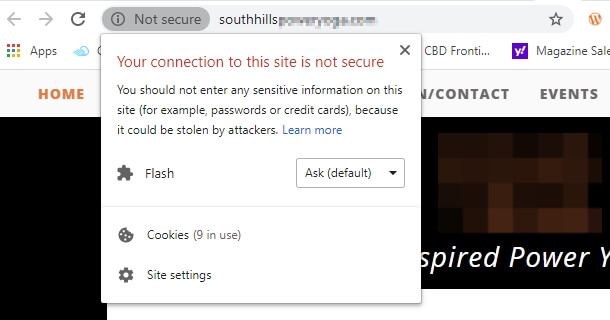
3. If your visitor is in the habit of typing https:// before entering your web address, your page will actually be overwritten by the full page screen shown below. At this time, browsers are set by default to use http:// when nothing is stipulated. (Browser users can set the default to https so only secure sites will load.) Eventually, browser upgrades will set the default to https and any site without an SSL/TLS certificate will have their page covered, full screen regardless of how the URL is entered.

Although most virus protection software is causing the same result, this is NOT a function of virus protection and is a protection now installed in all modern browsers. Try it yourself! This is not the image you want to send to your visitors, clients and customers.

